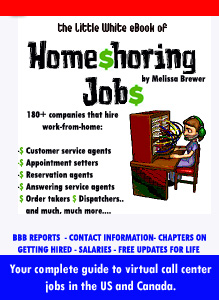Global CIO: The Top 10 CIO Issues For 2009
What should be on your agenda next year: A CIO-centric blend of business and tech issues that will help you increase business and customer value.
By Bob Evans, InformationWeek
Dec. 30, 2008
URL: http://www.informationweek.com/story/showArticle.jhtml?articleID=212700241
Given what's going on in the economy these days, maybe the No. 1 item on this list should be "Stay employed." But we figure you've all got that one nailed, so we've focused on a CIO-oriented blend of business and technology issues that in the end represent opportunities for you and your team to drive greater business value and customer value. And, to be sure, many other issues could have made this list -- we're assuming as givens things like increase revenue, make a profit, turn out great products, etc.
Along with each of the Top 10 CIO-centric issues, we've included at least one thematic piece published in 2008 by InformationWeek that offers valuable perspectives on these top-priority subjects. Please let us know what you think at bevans@techweb.com:
1. Customer-Facing Innovation. While it's essential for CIOs and your teams to be innovating across all parts of your operation, the greatest value in 2009 will come from efforts that directly connect your brands, products, services, and capabilities with your customers. In fact, in 2009, I think we'll see this term shift from "customer-facing" to "customer-embracing" to signify the move from the largely passive approach of merely facing your customers to the more-active and -engaged notion of embracing. Two articles that offer significant insights into this concept are this blog post introducing "The New Age of Innovation" microsite we created in April with authors C.K. Prahalad and M.S. Krishnan for their superb new book of that name; and a revealing look inside one of the top consumer brands in the world via Mary Hayes' "Coca-Cola's CIO Talks Innovation".
2. Attacking The 80/20 Ratio. Just as customer-facing innovation is the top outward-facing CIO priority for 2009, the inward-looking top priority is attacking the maintenance glutton that sucks up 75% or even 80% of your precious IT budget. Unless this beast is confronted and defeated, you're going to face an ugly 2009 with little or no money available for innovation, and that inability to push the company forward will, sadly, enhance the stereotype of you and your team as a cost center that impedes progress rather than accelerating it. In that context, we're happy to provide a richly detailed account for how to make it happen with Chris Murphy's superb "HP Goes All In With IT Transformation".
3. The Challenging Economy. Making your already-difficult job even a little more demanding, the current global economic mess is forcing CIOs to find ways to pursue the top two agenda items while also slashing away at costs. To see how some of your peers are tackling those challenges, check out another great piece by Chris Murphy called "How CIOs Are Setting IT Strategy Amid Economic Uncertainty".
4. The Strategic CIO. And somehow in 2009, even as you're dealing with those three issues above, you'll have to make some time to continue finding additional ways to enhance your role as a strategic business leader within your organization. While that certainly implies an open-ended set of possibilities, here are a couple of pieces that will offer some ideas of what you should be doing, "Tomorrow's CIO: The Qualifications," and what you should definitely not be doing, "Two Flavors of CIO, Each Leaving An Aftertaste".
5. Cloud Computing. Is it safe? Is it practical? Is it The End Of IT? Is it right for you and your company? InformationWeek's John Foley, who recently launched an excellent new site called Plug Into The Cloud, offers some CIO perspectives in his insightful overview, "CIOs On Cloud Computing".
6. The SaaS Effect. In 2008, like cloud computing, SaaS went from a slightly marginal prospect into a full-fledged player as large, midsize, and small companies alike began adopting the notion of having someone else host mission-critical applications. One of the challenges CIOs faced and will continue to face with the SaaS model is integration, and Mary Hayes offers an outstanding look at the challenges and solutions in "SaaS Integration: Real-World Problems, And How CIOs Are Solving Them".7. Virtualization. While this became one of the most widely pursued approaches to attacking the 80/20 problem, some CIOs did not or could not make a strong case to the CEO and other executives about the business value virtualization can offer. So in some cases it was seen as a cool back-office techy thing, but not something to be confused with a game-changing business tool. Art Wittmann offers some analysis on this must-solve 2009 problem with "Does Management Get Virtualization?".
8. Outsourcing. Although it's widely used and most CIOs feel it can offer huge value, outsourcing is still regarded by some as anywhere from too risky to too mean-spirited. Chris Murphy shines some clear thinking on the whole matter as part of his two-week adventure in India with "Report From India: 5 Reasons To Outsource".
9. Green Computing. While a lot of attention around this issue was centered on the dubious claims of saving the planet, many companies devised excellent approaches to lowering energy consumption, reducing costs, and doing a better job with recycling -- all good business practices. In the midyear days of $4 gallons of gasoline, John Soat fingered the real culprit with "Energy Woes? Blame The CIO!".
10. Radical Desktops. Here's how Joe Hernick opens his analysis of how the trusty old desktop computer is about to undergo some massive change: "A slate of contentious issues -- social, economic, and technological -- will radically alter the business user's computing experience by the end of this decade." Virtualization, smartphones, new platforms, and more all play a role in "Radical Desktops Deliver Power To The People. But What About IT?".
So that's our list of things to keep you CIOs busy in 2009. If it's any solace, we here at Global CIO are honored to be able to follow your efforts and challenges and achievements, and to share the perspectives we hear from you and your peers as you attempt to change how the world thinks, works, plays, learns, communicates, and views itself. Thanks for the opportunity to serve you, thanks for your trust, and thanks for the great work you do. May 2009 be full of promise, fulfillment, and fun. Happy New Year!
To find out more about Bob Evans, please visit his page.
 Another one million Americans will likely be getting pink slips next year.
Another one million Americans will likely be getting pink slips next year.